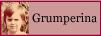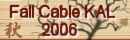For those of you who just want the short-cut, what you do is use the add a page element and click the HTML/Javascript button.

Replacing the "url of homepage" with the url you want the button to take you to and the "picture url" of whatever picture you want. I tried to type this in so you could copy and paste, but Blogger refuses to co-operate!
You can then drag the picture around on your layout screen.
Happy buttoning!